|
|
|
|
Pikka Bird

Space Pope
   
|
|
 |
« Reply #2 on: 06-12-2006 02:59 »
« Last Edit on: 06-12-2006 02:59 »
|
|
That's looking pretty good, although it does have a claymation-esque quality to it. Is there a way to make better splashes in Max? Well, I guess then there's no excuse for me not to post the WIP shots of the guitar... - Body shot, front.- Body shot, rear.- The bridge. Notice the properly modelled knobs... still need the pots they are attached to, but the knobs themselves are good enough for now. Even better when rendered with refractions and caustics. - Full view, from tail.- Full view, from head.- Headstock/tuners/inlay detail. The kitty is modelled- not a texture. Considering swapping the tuners for Sperzels. I see the string NURBS rendered out like crap... Forgot to check the settings. It's not a problem, really. - Headstock from the side. Showing off the detail on the tuning machines + the shape of the volute. C&C? |
|
|
|
|
|
Show

Starship Captain
   
|
|
 |
« Reply #3 on: 06-12-2006 03:43 »
« Last Edit on: 06-12-2006 03:43 »
|
|
Fry1077 I'd recommend 3ds max. It's pretty common, there's a lot of books an tutorials on it. Really though, a lot of modeling and texturing techniques exsist in all the major 3d aplications 3ds max, maya, XSI, blender, lightwave, etc... they just have different names. if you learn poly modeling in one you can poly model in all of them. Although if you wanna model with NURBS, and I don't, stay away from max.
Pikka you can get better splashes for sure, you just need a ton of small particles or you could use a fluid plugin. for rain it's not really necessary, if I were to use that particle system in a scene I wouldn't have it nearly as close up so peoples eyes would make it real for me.
the guitar looks amazing. you gotta share some renders sometime.
My only critisism would be with you poly counts. I'm amazed that you'd model that cat, it looks awesome, but if you put that much detail into the cat you should put that much detail into everything surrounding the cat like the bottom of that bell below the cat or the edges of the knobs. I usually just turbosmooth objects to death, though it's not necessary if it's not a close up shot, I'm just lazy and wanna play it safe. In short, if you're planning on a high res renders you should up your poly count but if it's low res render such detail on the cat is wasted as it would look the same with half the detail.
by the way what program and renderer do you guys use?
I use 3ds max 8. I use mental ray at home though I have virtually no concept of MR materials (with the exception of contours) and I use VRay Advanced at work. If someone knows anything about mental ray materials like a good book or website lemme know because that is tough to figure out. I haven't used the default Scanline renderer since I learned about global illumination.
|
|
|
|
|
|
|
|
|
|
|
|
Xanfor

Moderator
DOOP Secretary

|
|
 |
« Reply #7 on: 06-13-2006 09:04 »
« Last Edit on: 08-23-2008 18:24 »
|
|
Maya? You use Maya!?! You lucky person! I use Blender (Mostly because it's simple and versitile, but also because you can use it for profit and not have to pay royalties...  .)
|
|
|
|
|
|
Pikka Bird

Space Pope
   
|
|
@X: I assume that chess board was made to fiddle around with materials and lighting, no? Good results, actually. But I'd really like to see some of your more modelling-heavy stuff. The modelling is what I'm mostly interesting in, with materials and lighting as a necessary evil that can't be tango'd around perpetually. I just wish I could get the bulk of the basic learning process overwith really snappy-like, so I could set it up quicker and get on with some more modelling.
Anyways, I really do wish the gaming industry would start using Maya on a larger scale. I'm hoping to work with stuff like that, so I'd like my handy grasp on the Maya interface to stay handy. I have tried switching to Max for a couple of hours, and it's only got a few advantages over Maya, one of those being the smoothing groups and how they are handled. That's brilliant. And some of the animation tools. And then there's the filesize, which is smaller, and therefore better for online games. But the rest is pretty much inferior to Maya in many ways, one of the reasons being that Max is made up of many plugins that have been built into the main program without any kind of change, resulting in the tools and settings being laid out in the most awkward fashion and they can be found in the oddest of places, whereas Alias, while also incorporating plugins into new Maya versions, actually make an effort to make it fit with a logical workflow.
|
|
|
|
|
|
Show

Starship Captain
   
|
|
Maya scares me. I've only used it briefly, I haven't really had the time to dive in. The good thing about maya not being made of plug-ins like max is that it takes half the time to load because it doesn't have to load a ton of plug ins. Funny thing about max though is that everything can be found in at least two or three different places. My old animation professor (ironically now my co-worker) likes to say with Max it's easy to easy stuff and hard to to hard stuff and with Maya, it's hard to do easy stuff and easy to do hard stuff. I think no matter where I end up deciding to go to school I'll end up having to learn maya. So pikka, you used mental ray for maya, I assume it still has mental ray materials with surface, shadow, photon, photon volume, etc... options, right. Do you ever use those? That something I've spent some time on trying to figure out and had the most difficulty with it. If you can use that stuff you can do anything with amazing results. especially with photon volume effects http://jeffpatton.net/Max6/images/Water-box.jpg (not mine) |
|
|
|
|
|
|
|
|
|
|
|
|
|
|
|
Show

Starship Captain
   
|
|
Mental ray is really difficult to grasp, everything else I managed to figure out with relative ease but there's just not any great resources on MR. On that note, here's a test I did, Glass in Vray: http://img.photobucket.com/albums/v227/show621/3DSMax/Glass02.jpg I'm having an unreasonably difficult time replicating it un MR. there's plenty of tutorials online that tell you how to set up a good car render, but seriously, the best way to go is Vray. I signed an NDA otherwise I'd show you some of what we've been doing with VRay, it's really neat. Of course, we don't work with our own models so even if I could show you it'd sort of take the satisfaction out of it. I found a tutorial on MR Car paint, I know there's others but this is all I could find right now, I hope it's of some use: http://www.3dkingdom.org/modules.php?op=modload&name=News&file=article&sid=541 |
|
|
|
|
|
|
|
|
|
|
|
|
|
|
|
|
|
|
|
|
|
Fry1077

Liquid Emperor
 
|
|
 |
« Reply #24 on: 07-18-2006 07:26 »
« Last Edit on: 07-18-2006 07:26 »
|
|
|
|
|
|
|
|
|
|
|
|
|
|
|
|
|
|
|
|
|
|
dangerskew

Crustacean

|
|
It had things constantly reminding you it had something to do with NURBS, but I have no idea what that means. Also, I tried 3ds Max once, and it was too confusting.
|
|
|
|
|
|
|
|
|
|
|
|
|
|
|
|
Show

Starship Captain
   
|
|
I see you've become acquainted with HDRI's. It's a big improvement, they're lookin great. I'm a little apprehensive about putting this online, as it's for work, but considering it's so preliminary I'm sure NDAs don't really matter on this one. This is really just a rough draft, the art director hasn't even told me what to do outside of wanting a metalic looking chameleon. 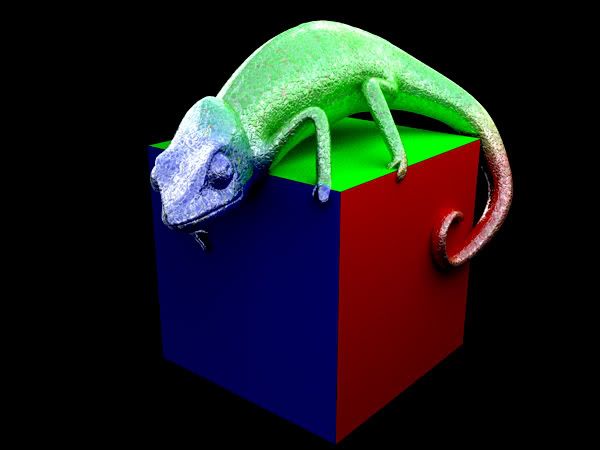 still, I'm pretty happy with how fast I managed to slap it together, within a week while learning zbrush and importing/exporting that with max. |
|
|
|
|
|
|
|











